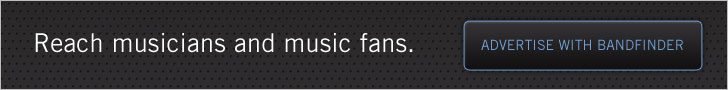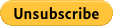Frequently asked questions
I never received a registration e-mail.
I created a profile, but the link to my profile isn't working.
I can't log in. Every time I try, the login screen says my login is invalid.
I accidently registered with an e-mail address I can't access. How do I re-register?
How do I message another musician?
How do I add videos to my profile?
How do bands show up on the home page as "featured profiles?"
How do MusicMatch alerts work?
How do I cancel my subscription or delete my account?
Why is my city not listed with my profile?
Answers
I never received a registration e-mail.
If you did not receive your registration e-mail, then it was marked as spam or otherwise filtered by your mail host or your mail client. Please check your spam or junk folders to locate your registration confirmation.
I created a profile, but the link to my profile isn't working.
When you create a profile, Bandfinder assigns a permanent link to your profile using your screen name. For example, if your screen name was "xyz," your Bandfinder profile link will be bandfinder.com/xyz. It can take up to an hour for your profile link to work. Once it works, share it with everyone! Musicians are searching for you!
I can't log in. Every time I try, the login screen says my login is invalid.
Passwords are case-sensitive. Also, when you first register, your account is not active until you ACTIVATE your account. There is an activation link at the bottom of your registration e-mail. Similarly, if you request a password reset, you must confirm the new password by clicking the link in the password-reset e-mail.
I accidently registered with an e-mail address I can't access. How do I re-register?
If you chose an e-mail address that you can't access, you will have to register again with a valid e-mail address. The registration process requires you to confirm your registration by clicking a link that gets e-mailed to you when you sign up. You will have to also select a different screen name than the one you used with the incorrect e-mail address.
How do I message another musician?
Contact another musician by using the message box on their profile page. You must be logged in to access the message box.
How do I check my messages?
Your messages appear in the Message Center once you log in. If you want to be notified by e-mail when you have received a message, set "receive message alerts" to "yes" in your music profile. Remember, you will only be able to exchange messages with other members if you have also set "receive messages" to "yes" in your music profile.
How do I reply to messages?
When you go to the message center, you can click on the message box itself to expand the message thread, which will then display a blank box at the bottom of the thread for your reply. An icon in the upper right corner of each message thread shows whether the initial message in the thread was outgoing (sent by you) or incoming (received by another musician). The "up" arrow means outgoing. The "down" arrow means incoming.
How do I add videos to my profile?
To add videos to your profile, you must first sign up for a YouTube account and add the video to YouTube. Once you have added your video to YouTube, copy and paste your video's "SHARE" link into the "YouTube share code" field for your video.
How do bands show up on the home page as "featured profiles?"
Bandfinder displays the most recently created and updated profiles in the "featured profiles" section of the home page. At minimum, you must upload either a profile Pic or a Logo and fill out the Attitude field to qualify as a featured profile. The more complete your profile is, the more likely it is to be featured on the home page.
How do MusicMatch alerts work?
If you choose to receive alerts (a setting on your music profile), Bandfinder will periodically check to see if there are any new musicians or bands in your area who might interest you. If Bandfinder finds a match, it will send you an e-mail alert with a link to the relevant profile.
How do I cancel my subscription or delete my account?
Hey, if you found a match, you may decide to cancel your subscription or delete your account.
Before you do, consider: Musicians and bands come and go over time for many reasons. It’s important to keep a network of musicians handy in case you need a replacement or a sub for a gig. So consider keeping your link live. Share your link with everyone! Musicians are searching for you! If you are no longer looking, consider changing your profile type to band or musician seeking fans if you found a match. We all need more fans.
To cancel a subscription:
Log in to your PayPal account and cancel automatic payments to Bandfinder.
As long as you don’t delete your account (see below), your profile remains LIVE and your link is visible and searchable until your future renewal date. Upon your future renewal date, there will be no payments made and your profile will be deactivated. However, an inactive account will be still be available when you need to renew your subscription (which will make it active and visible) and find more musicians.
To delete an account immediately:
- Log in and navigate to the "My Account" screen.
- Click the "Delete my account" button and follow the prompts.
- Your profile, e-mail address and all songs, videos and photos you uploaded will be deleted from our system.
- Then you must cancel your subscription using PayPal (see above)
Why is my city not listed with my profile?
We strive to keep our database of ZIP codes and postcodes up to date. Please contact us to let us know if your location does not appear with your profile. Please include your screen name and your ZIP or postcode.